Map-based scheduling for your field techs.
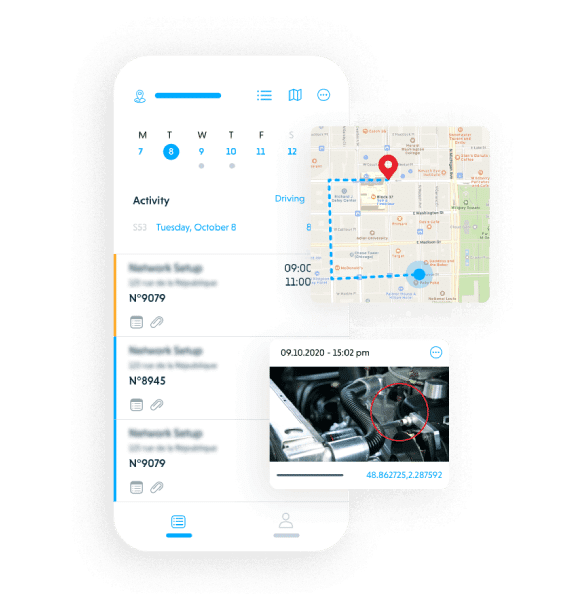
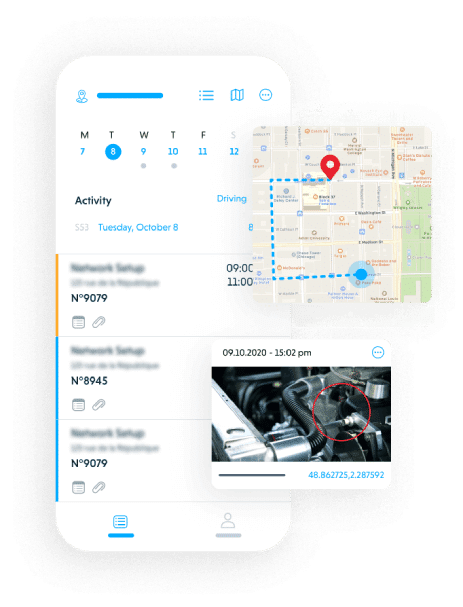
Scheduling software for service technicians.
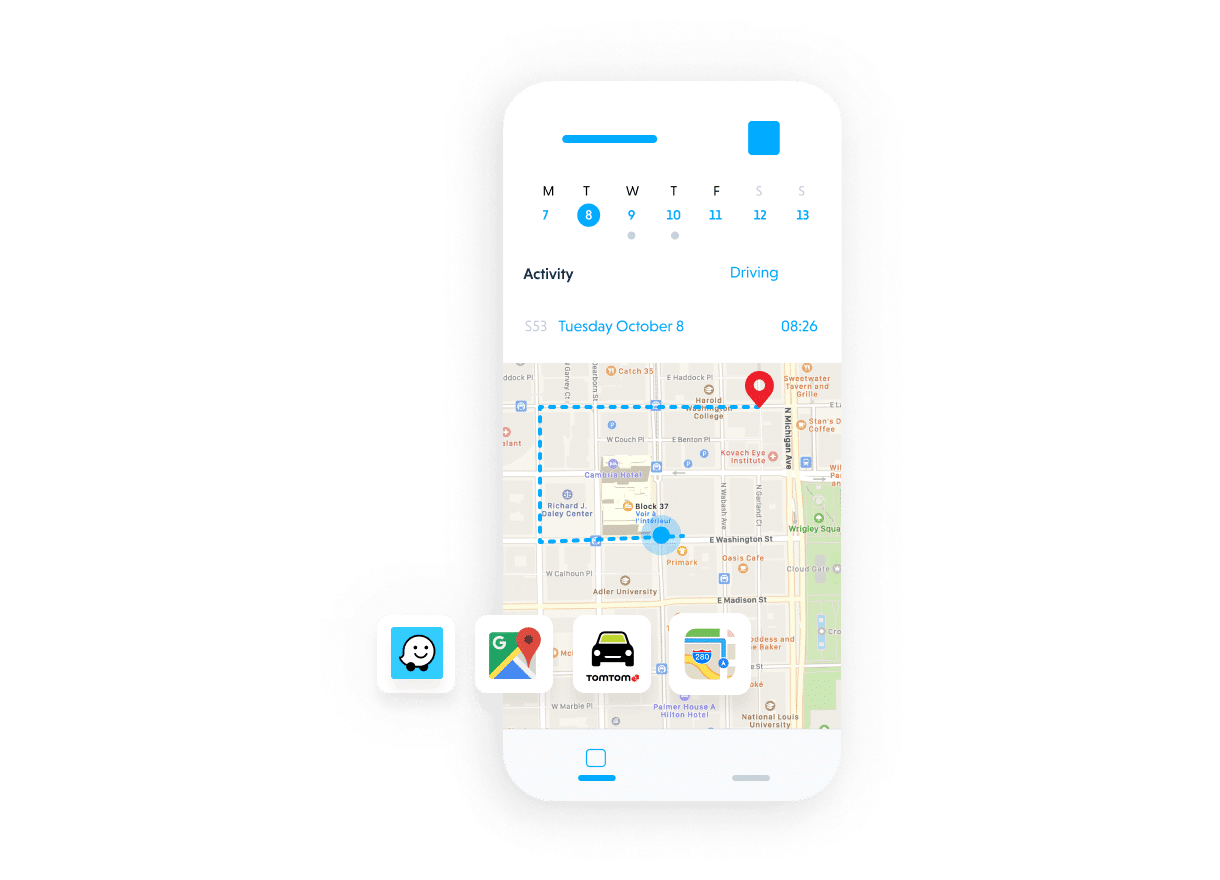
Using GPS tracking.
The Praxedo mobile app has embedded navigation tools like Google Maps, Waze, TomTom and Apple Maps that equip technicians with the tools to get to their destination safely and efficiently. Field technicians can also use a geolocation feature to adjust coordinates when logging a work order report.
The Praxedo mobile app has embedded navigation tools like Google Maps, Waze, TomTom and Apple Maps that equip technicians with the tools to get to their destination safely and efficiently. Field technicians can also use a geolocation feature to adjust coordinates when logging a work order report.
Show less
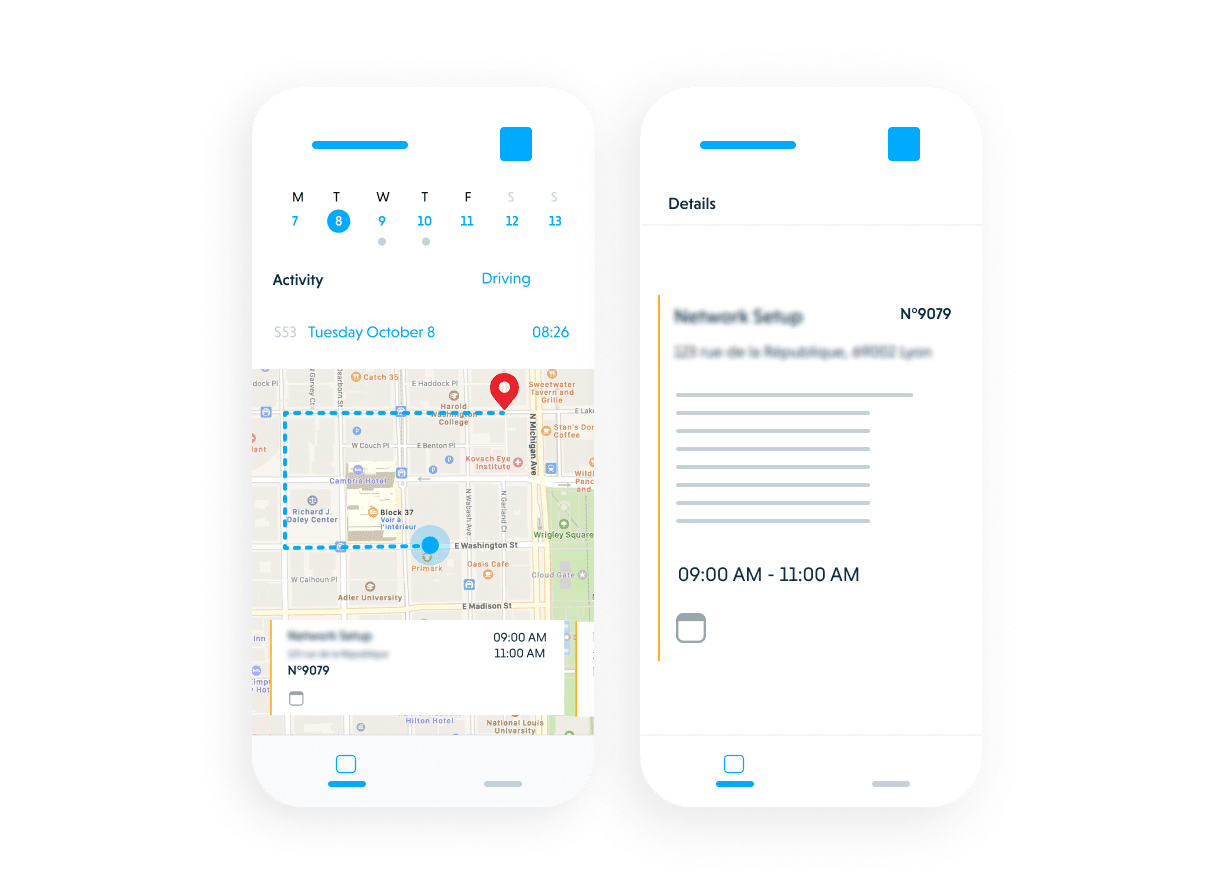
The mobile app’s map view.
The mobile device’s map-based view makes it easier for field techs to follow a service scheduling program and get to their destination. It clearly displays their route on a map so they can instantly see where jobs are located. An icon appears for every job location along the technician’s route. They can also consult nearby warehouses and their available inventory to better locate where to find the spare parts they need. Techs always have the latest information on any assigned job at the palm of their hand.
The mobile device’s map-based view makes it easier for field techs to follow a service scheduling program and get to their destination. It clearly displays their route on a map so they can instantly see where jobs are located. An icon appears for every job location along the technician’s route. They can also consult nearby warehouses and their available inventory to better locate where to find the spare parts they need. Techs always have the latest information on any assigned job at the palm of their hand.
Show less
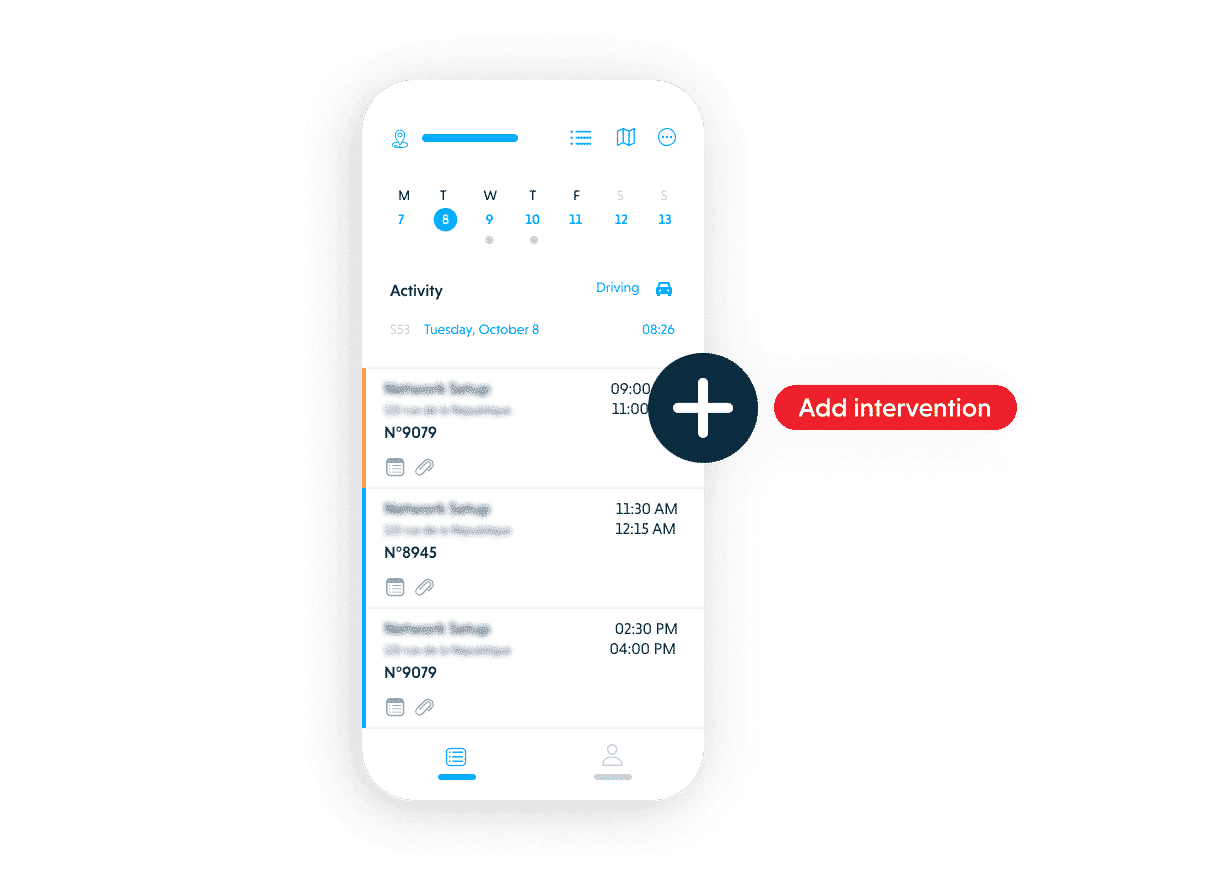
Add new work orders.
Sometimes when field technicians are on a job, they realize more work is required on another customer asset. With a few simple clicks, they can open a new work order report on their mobile app, assign it to themselves, and do the job without having to check with the field service scheduler. Right on the app, they can either fill out a form from scratch or clone and edit a current one. Their schedule is updated automatically.
Sometimes when field technicians are on a job, they realize more work is required on another customer asset. With a few simple clicks, they can open a new work order report on their mobile app, assign it to themselves, and do the job without having to check with the field service scheduler. Right on the app, they can either fill out a form from scratch or clone and edit a current one. Their schedule is updated automatically.
Show less
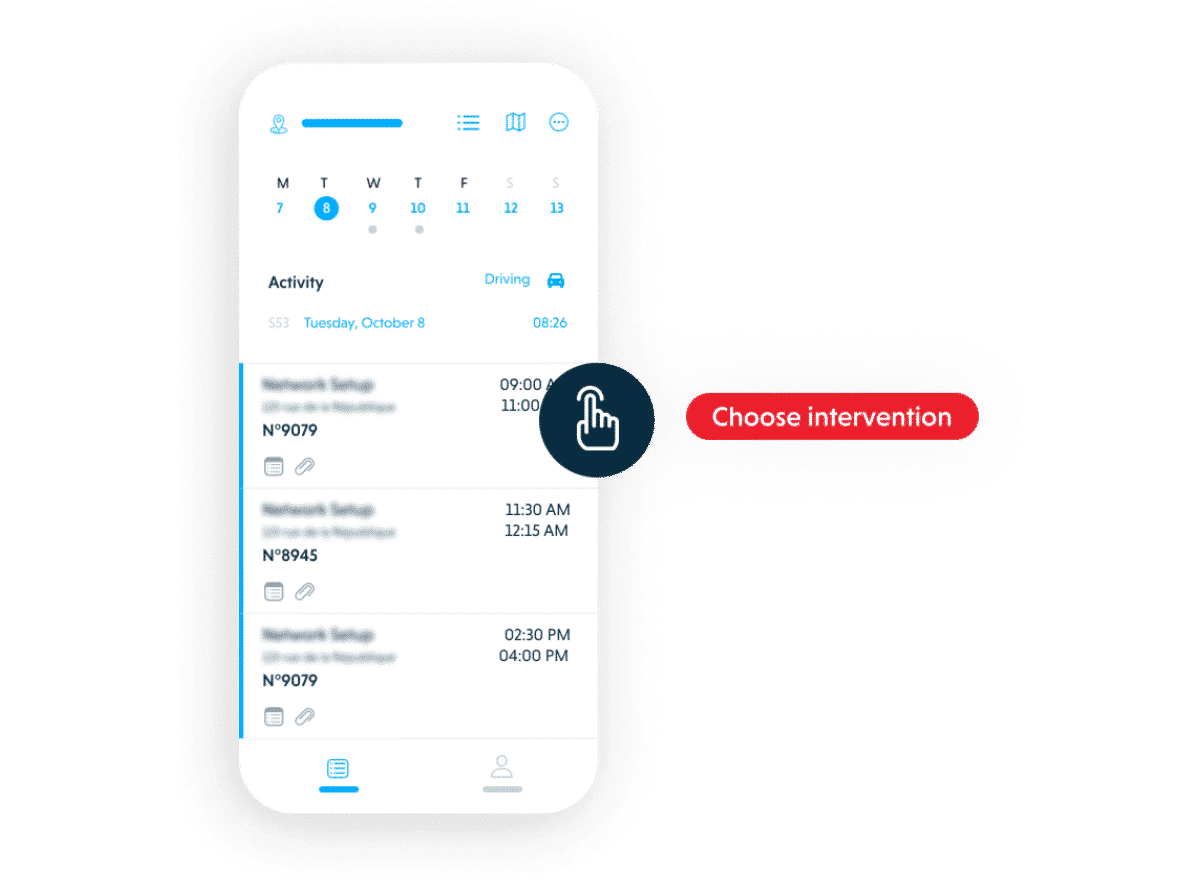
Self-schedule work orders.
Praxedo lets you self-schedule specific jobs while on-site. So if your field techs happen to be in the same area, they have the option to assign themselves to a particular job. All you have to do is give them access to this feature by choosing which technicians have these rights. This option makes it way easier to work with subcontractors and contracted field techs. It empowers field technicians to get the job done right, the first time.
Praxedo lets you self-schedule specific jobs while on-site. So if your field techs happen to be in the same area, they have the option to assign themselves to a particular job. All you have to do is give them access to this feature by choosing which technicians have these rights. This option makes it way easier to work with subcontractors and contracted field techs. It empowers field technicians to get the job done right, the first time.
Show less
Even more features.
Rescheduling jobs in the field
Setting permissions on the mobile app
Adding optional info
All the features Praxedo has to offer.
A web application for the office.
A mobile app for the field.
Tools for communicating with your customers.

Your most frequently asked questions about technician scheduling.
Schedulers can use Praxedo to send real-time notifications to employees in the field when their routes have changed to reduce their driving time. Updates to schedules are automatically sent to technicians, asking them to synchronize the information. They will always receive the latest versions of their schedules.
With the Praxedo mobile app in hand, your technicians are automatically more productive. It’s like having a central hub in their pocket. Getting their schedules on the mobile app means no more unnecessary trips to the office to coordinate their routes. In addition, they can assign themselves jobs according to their location, availability and skills.
Get updates on best practices for your industry.
Ready to take the next step?
Contact us and we’ll help you schedule your next route.




