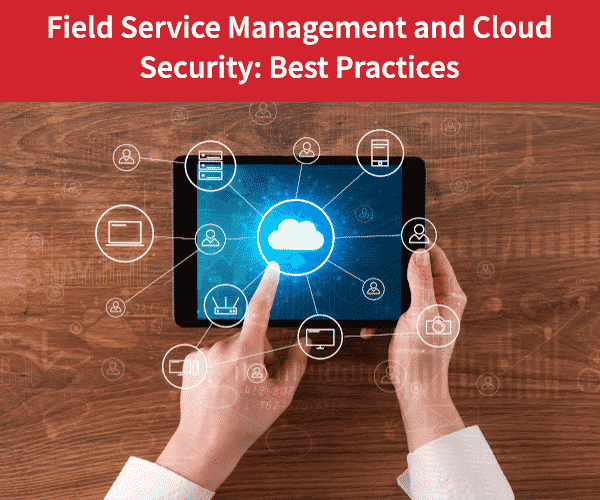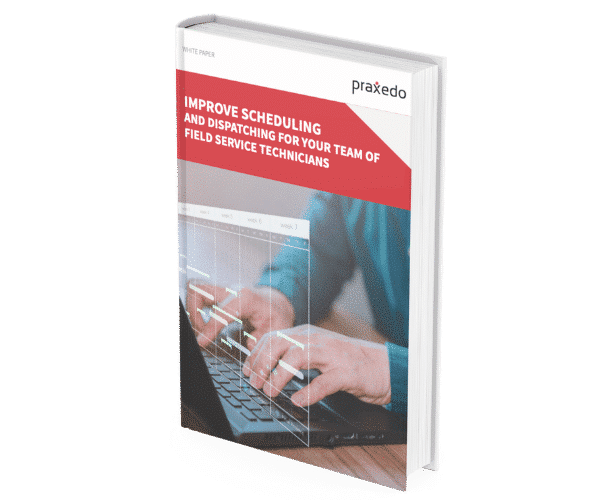- accelerated billing
- billing
- Field Service Management
- Productivity
- Productivité
- Software
Advantages of accelerated billing for field service companies

How much time passes from the moment your field technicians complete a job to the second you invoice your customers? If the answer is several days or several weeks, then it’s time to improve your field service management processes with accelerated billing to increase cash flow and ensure accurate invoicing.
If your company is still using paper spreadsheets or Excel to manage billing processes, moving to 100% paperless operations will help you save time. You can use a field service invoicing system so that an invoice can be generated and sent out following the completion of a job well done. Introducing invoicing software can greatly simplify the invoicing process.
How service companies benefit from faster billing
When the number of non-billable hours increases, the productivity of the entire company drops. With paper-based operations, the work is multiplied. Field service technicians must complete paper field service reports by hand or using a device that isn’t connected to a centralized system. That means report contents must be re-entered into a spreadsheet or an enterprise resource planning (ERP) system by administrative personnel. This inefficiency severely hampers field service productivity.
Field service automation is the only solution. With fast, automated billing, there is a significant increase in cash flow, providing new opportunities to invest and attain business goals. Furthermore, digitizing the invoicing process can eliminate errors and lessen the administrative workload.
Real-world example
Canadian HVAC company Vari-Therm Ltd is taking full advantage of the benefits of faster billing. In fact, they’ve reduced their time to invoice from 2 weeks to 1 day since implementing the Praxedo solution.
“Before Praxedo, we had to wait until the following Thursday to bill our clients for the work that was done 2 weeks prior. Now we send out the invoice the same day and get paid faster,” explains President Steve Johnstone. Timely payments help them smooth out their cash flow and eliminate any gaps. “The automation of the tool ensures that every completed job has been invoiced and/or paid, whereas before we could not verify whether or not a job was closed out by a technician. We just assumed they did the job. Now, every job is accounted for and nothing goes unnoticed.”
Accelerating the billing process with a mobile app
Technicians equipped with a field technician mobile app on their phones can capture data found in the field electronically. Field service work order management reports should be configurable based on your industry and business needs to make life easier for technicians.
With Praxedo’s field service mobile app, technicians can answer yes or no questions, click checkboxes, pick from drop-down menus, and fill in comments with pre-written phrases. In this line of work, there is often very little time to type long answers. This process simplifies field service work order management report completion and saves them time. The Praxedo field service solution automatically validates technician entries to avoid errors and incomplete forms. Additionally, technicians can complete their electronic work order reports right at the customer site.
Begin with the field
The field service digital transformation enabled by automated service management starts in the field. That’s where all of the data required for billing is collected and captured by technicians, delivery personnel, or auditors. They’re mobile, so the tools they use to complete tasks should be as well. Technicians should have the ability to easily scan a barcode or QR code using their field technician mobile app. They should include photos and videos in their work orders, which are often more effective than written descriptions. Most importantly, the tool should have electronic signature functionality so techs can acquire customer sign-off as soon as the project is over. Completed documents can then be instantly emailed to the customer, and services can be billed for the same day using invoicing software solutions.
Field service automation is crucial in this process. By automating these tasks, technicians can focus on their core responsibilities without being bogged down by manual paperwork. This automation not only streamlines operations but also ensures accuracy and efficiency in field service work order management.
Software as a Service (SaaS) solutions are on the rise. According to data from Market Research Future, by the end of 2022, the global SaaS market is expected to experience a 21% compound annual growth rate (CAGR).
Best-of-breed increases business efficiency
Always choose field service management (FSM) software based on the capabilities they enables. You should be able to keep what you are already using in terms of information systems and leverage the benefits of New field service technologies to maximize business efficiency. With a specialized best-of-breed field service management (FSM) software solution, such as the one offered by Praxedo, you can connect it to your current system thanks to a variety of standard connectors or by using its open APIs to build a custom interface.
3 ways to accelerate billing
1. Centralize your data
When you make the move to a paperless FSM like Praxedo, all of the data needed for billing is captured in your FSM software and can be viewed by all teams.
Information such as technicians’ movements can be confirmed by field service GPS, and travel times are automatically recorded. With scanning functions and a catalog of tools, each field service management tool can be tracked by the field technician to indicate exactly what equipment they have with them and which tools are needed to complete the job. They can use comprehensive forms to accurately report on-site operations and results in the field — all in real time.
From now on, all work order information is instantaneously fed back to the service center for managers to analyze. The field service applications can also be used offline, for when your teams work in areas such as underground tunnels, where they don’t have network access. Updates made while offline are synchronized as soon as a network connection becomes available.
2. Ensure compatibility with your ERP
Only a complete and highly compatible field service management solution can enable seamless business operations across the board. Make sure you have access to SOAP programming interfaces so you can easily connect the FSM software to your information system. For the most popular ERPs, such as Sage or Salesforce, native connectors are available to ensure optimal synchronization. Now your data flow is both centralized and automated.
3. Expedite payroll preparation
Only the best FSM software allows you to simplify and accelerate payroll tasks. Office staff can find out how many hours your technicians worked in a single click, with no need for field service technicians to complete timesheets.
To learn more about how field service management software can help transform your field service operations, read our latest whitepaper on Field Service Management best practices. Download now
Or get in touch with a member of our team for your own personalized demo
Our similar articles.
-
- Software
- Field Service Management
- Security
- Technology
How to secure field service management software in the cloud
November 8, 2018 -
- Software
- Productivity
- Optimization
Lower operating costs and increase productivity with field service management software
February 28, 2018 -
- Software
- Field Service Management
- Technician
- scheduling
- dispatching
Whitepaper: Improve scheduling & dispatching for your team of field service technicians
September 7, 2023